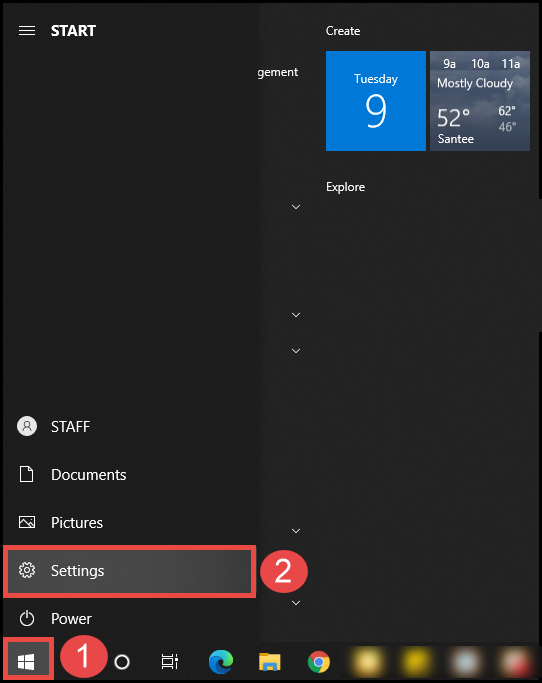I M P O R T A N T:
In order for your computer and installed software to run properly, it is recommended that you have the latest updates. This will enhance and improve the performance of many actions, including the way that CashPractice.com, the USB Card Swiper, and other programs operate on your computer.
Occasionally software will contain flaws that cause unexpected errors, freezing, or slow operation. Updates can contain patches to resolve these performance issues. If you use a computer or smartphone, you have likely been asked to frequently install updates. Installing the updates allows the device to operate and perform at its highest level. Updating your computer or EHR software is no different.
The Cash Practice®-ChiroTouch® integration is best used for ChiroTouch® version 6.0 and higher. If you have older software versions you may experience issues if you don't update. If you have an older version of ChiroTouch® and experience issues with the integration, we are unable to offer support. (Older versions are 5.0-5.9)
UPDATE AT YOUR OWN RISK OR INVOLVE A PROFESSIONAL IT PERSON
System requirements for ChiroTouch® users as posted in the CT Manual 3/20/17:
T E C H N I C A L N O T E
Windows® XP and Vista are no longer supported by Microsoft®, effectively making it non-compliant with HIPAA. We do not recommend using Windows® XP or Vista on any machine in your office.
Microsoft® will not release any security patches or updates for Windows Server 2003. This effectively makes Windows Server 2003 non-compliant with HIPAA/HITECH.
I M P O R T A N T
ChiroTouch® Versions 6.0 and higher do not support Microsoft SQL Server 2000. In order to provide enhanced software functionality and performance, we are using the latest database technologies available. Microsoft SQL Server 2005 or later is required.
Windows® XP and Windows® 8.0 are no longer supported by Microsoft®, effectively making them non-compliant with HIPAA. We do not recommend using Windows® XP or Windows® 8.0 on any machine in your office.
Windows® 10 is supported with ChiroTouch® version 6.3.29 or newer and SQL 2012 or higher.
MS Office 2003 applications will not work on Windows 8 and above.
Microsoft Windows 2000 is not supported.
We do not support wireless connections to the main computer or server. The main computer or server must be connected through a wired connection. Wireless connections to the main computer or server can cause data loss.
We recommend that you hire a certified professional with small business networking experience to set up your network.
Home Premium versions of Windows 7 or newer are only supported in a workgroup or peer-to-peer network. They are NOT supported on a domain.
We strongly recommend that you disable User Account Control settings in the Control Panel as this will facilitate ease of support by ChiroTouch.
Check this link to the ChiroTouch® manual for more details.
How to check for Windows updates:
Step 1: Go to the [Start] menu on your computer → click [Settings].
Step 2: Select "Updates & Security".
Step 3: The updater will come up. On the left side of the screen, click [Check for Updates]. If you have an IT specialist who oversees all your office devices, you might not be able to complete the update without an Admin password. Cash Practice reps, cannot assist with this.
Step 4: It will tell you if there are important updates and optional updates. Select all updates you wish to install. We recommend installing ALL updates as this helps all aspects of your operating system run smoothly.
Step 5: Your system will automatically install the updates and may prompt you to restart your computer. You need to restart your computer in order for the updates to finish installing.
Update to WINDOWS 10 at your own risk- this will take a few hours.