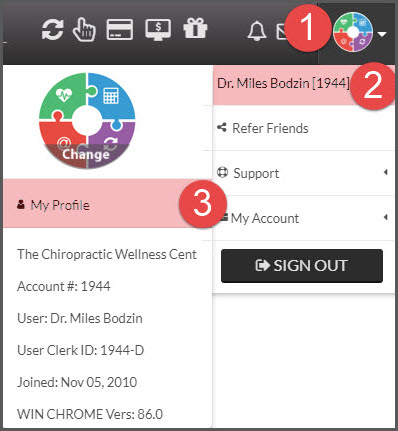Step 1: Log in to your CashPractice.com account as the Admin/Owner.
Step 2: Hover over your [User Profile] menu → hover over your account name → click [My Profile].
Step 3: View or edit the new email address. Verify the email address → click [SAVE].
NOTE: This information is used by the Drip-Education® Email Marketing System.