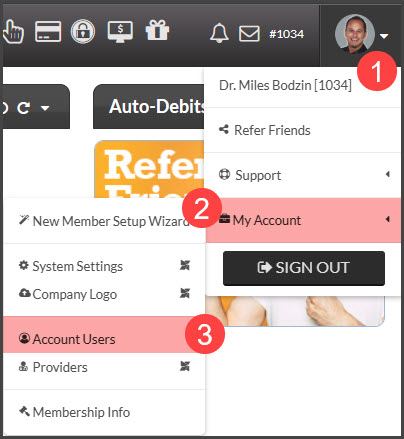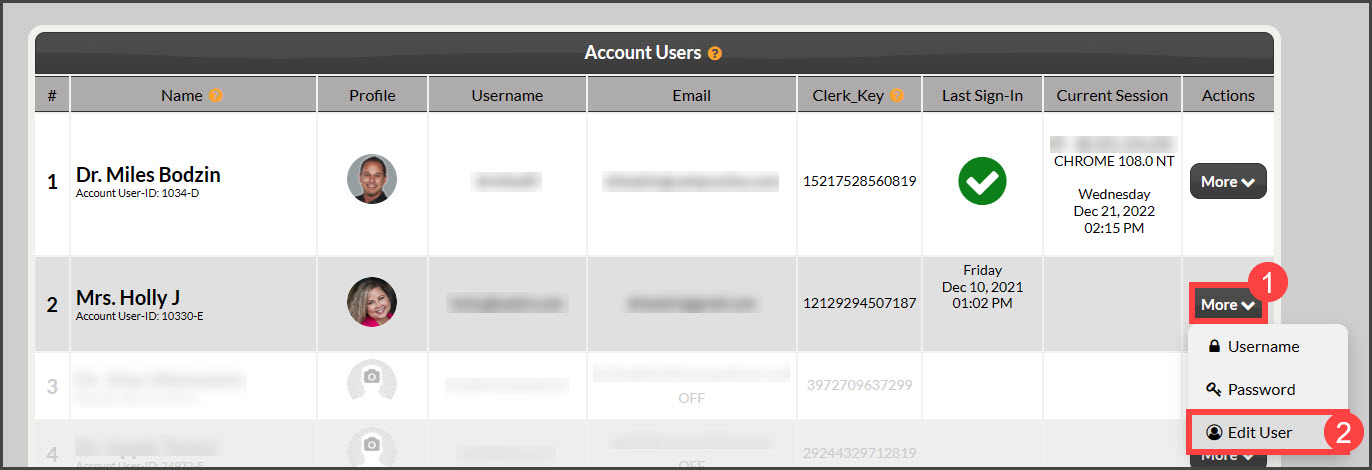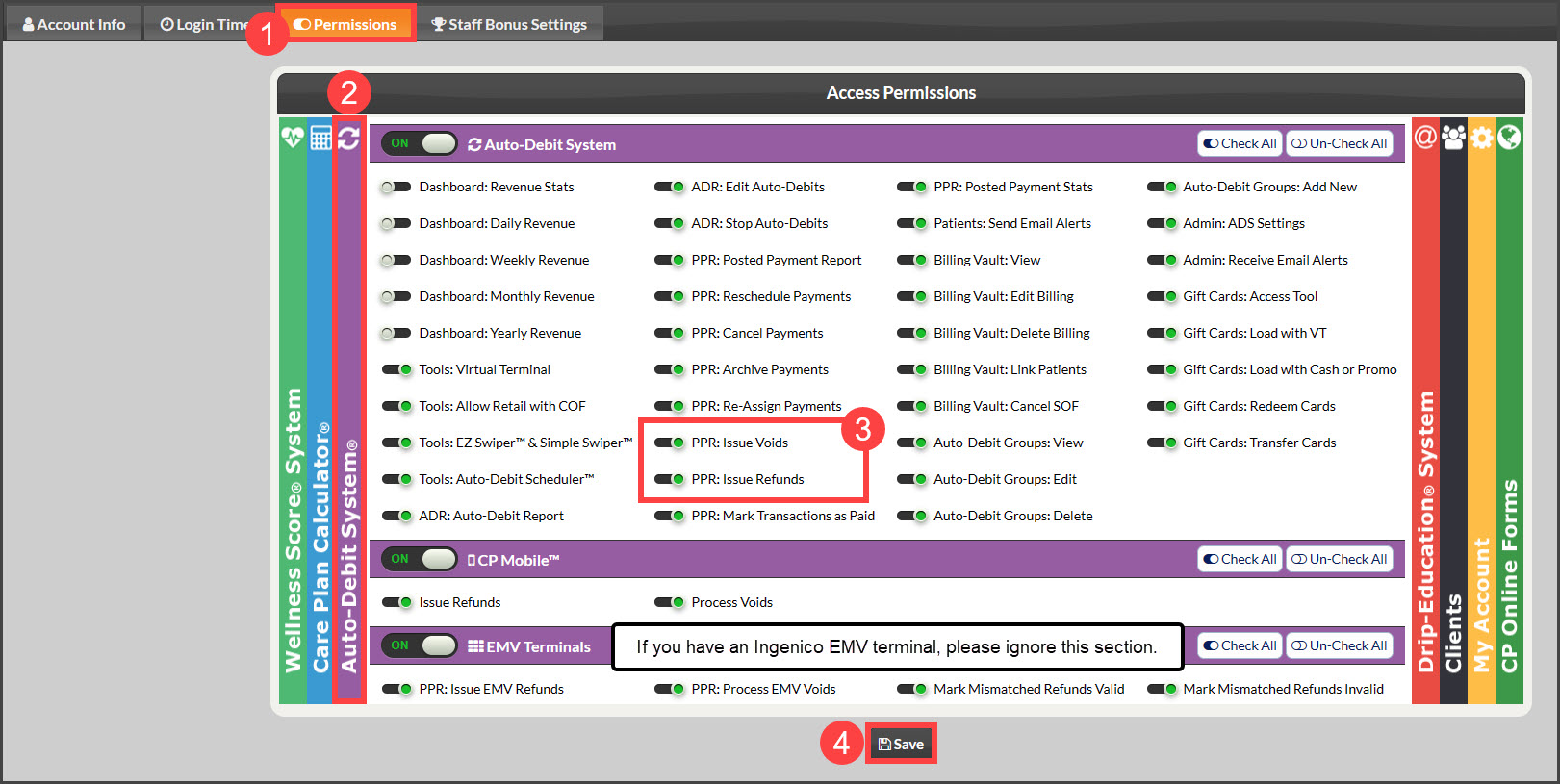Please keep in mind the following:
- The terminal must be on & connected to internet 24/7 for batching & automatic terminal updates.
- We recommend plugging the terminal into a surge protector as a precaution for possible device damage.
- The Ethernet cord must plug into your router.
Step 1: Set up the device: Power on the terminal by plugging in all of the cords provided. The terminal will say "Powered by Paya" once it's fully loaded. To confirm your device is connected to your Network, press "0000" and scroll down to “IP Address"; If there is an IP address listed, you are connected to your Wi-Fi Network.
Note: Steps 2-4 are optional.
Step 2: Adjust account user permissions: Hover over the [User Profile] (top right corner)→ Hover over [My Account] → Click on [Account Users].
Step 3: The Admin/Owner of the account will automatically have permission to everything, however, permission for each account user must be given for that user to be able to void or refund EMV transactions. To give permission to the account user, click on the [More] drop-down menu and select [Edit User].
Step 4: Select the [Permissions] tab, then [Auto-Debit System]. If you want the account user to have the ability to void or refund payments, turn on the toggle piece icon(s). Lastly, click [Save]. Repeat this step for each account user.
Effective 10/1/19:
In order to process card-present-swiped transactions (USB Swiper, CP Mobile Swiper & EMV Chip Terminal), our Retail merchant account is required and has merchant fees associated with it.