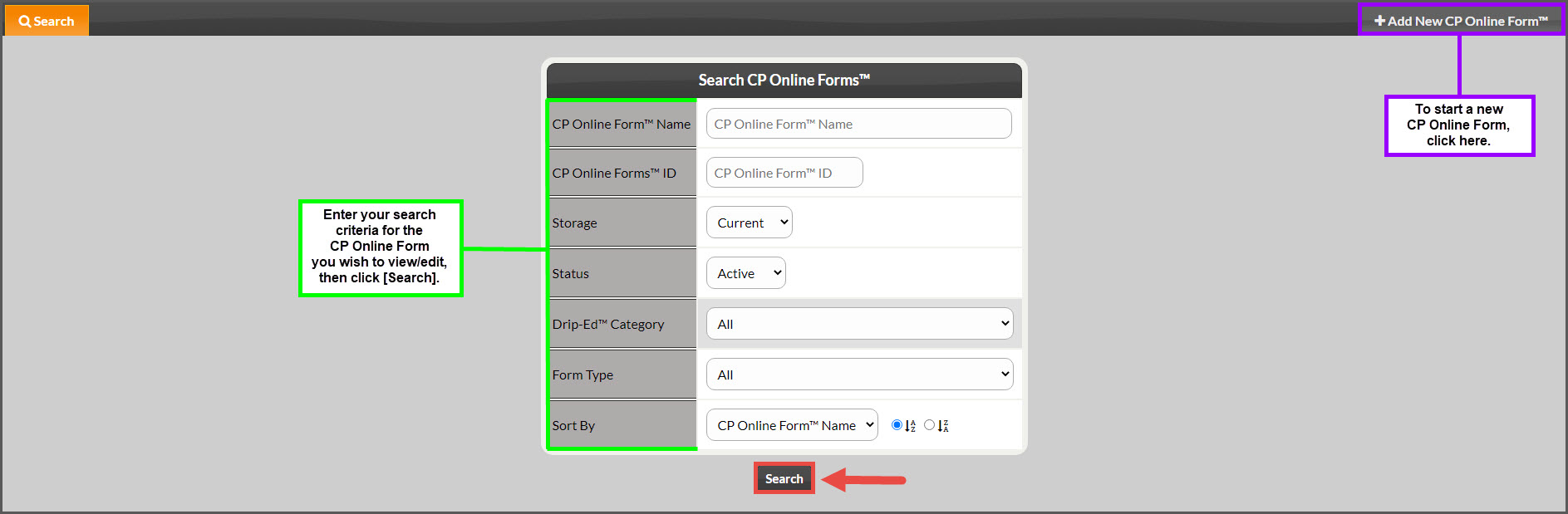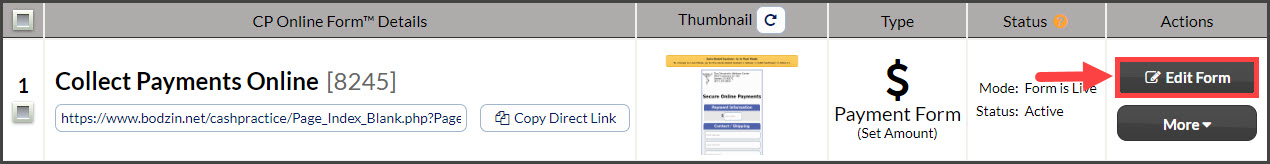In this short video, we will show you how to edit your online payment forms:
To [view/edit] the online forms, please follow these instructions:
Step 1: Hover over [Systems] → click on [Auto-Debit System®] → [CP Online Forms™]
Step 2: Fill in your search criteria. or select [+Add New CP Online Form™].
To View/Edit a CP Online Form™:
Locate the form you wish to edit and click the [Edit Form] button to edit any part of the form you need to.