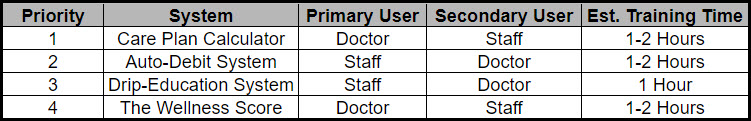The Auto-Debit System®: This system allows you to collect money from the patient's credit/debit cards and checking accounts. Whether you need to process one-time payments or schedule recurring payments this system can securely process them all! *Available for the US and CANADA only.
Who should train: We recommend that all staff involved in collecting payments and billing participate in training.
Your membership may include access to all four modules that make up the Cash Practice® Systems. For the most success with increasing patient retention and skyrocketing your cash collections, we highly recommend that your entire team participates in training.
Most members who put the focus on training will be up and running within 2-3 weeks. We recommend the following schedule of training as well as “who” is the primary user of each system.
After having watched the on-demand training videos to learn & understand the basics, we are more than happy to schedule a 1-on-1 web meeting with your office to answer any additional questions or to give you a little extra help. To accommodate our members, we have special times set aside for these 45-minute appointments Mon-Fri. Contact our Member Support Dept. to schedule training at 877-343-8950 x102 or email Support@CashPractice.com
Attention: The integration setup MUST be completed before you are able to process payments within your Genesis® software. The setup is a one-time process.
Step 1: Complete the Genesis®/Cash Practice® Integration
- Subscribe to Cash Practice from within Genesis. This is $17/mo and is charged by Genesis
- One-Time Setup for Genesis/Cash Practice Integration Article
- This integration will post alerts to Genesis in the Workbench→Tasks (Office View) section and the Quick Stop (Patient View)
Step 2: Review the training material on how to use your Cash Practice® account within Genesis®.
Step 3: Review how to use the Payments Report in Cash Practice®.
- What is the Payment Report? Article
- How do I sync the Posted Payments to Genesis? Article
- Genesis®: My Posted Payments are not posting to Genesis now what? Article
Step 4: Import patient list to Cash Practice® (optional).
- Click HERE for instructions on importing your patient list.