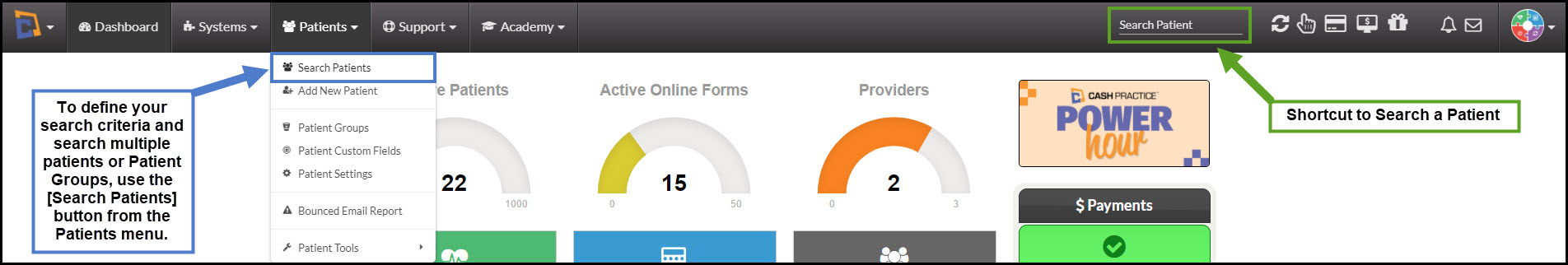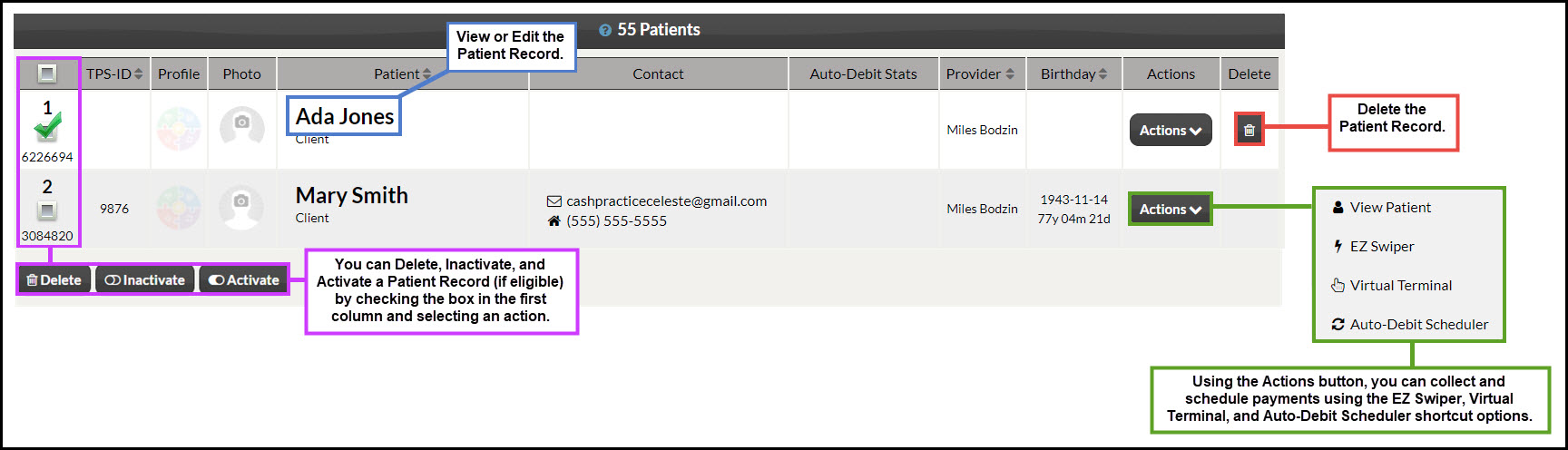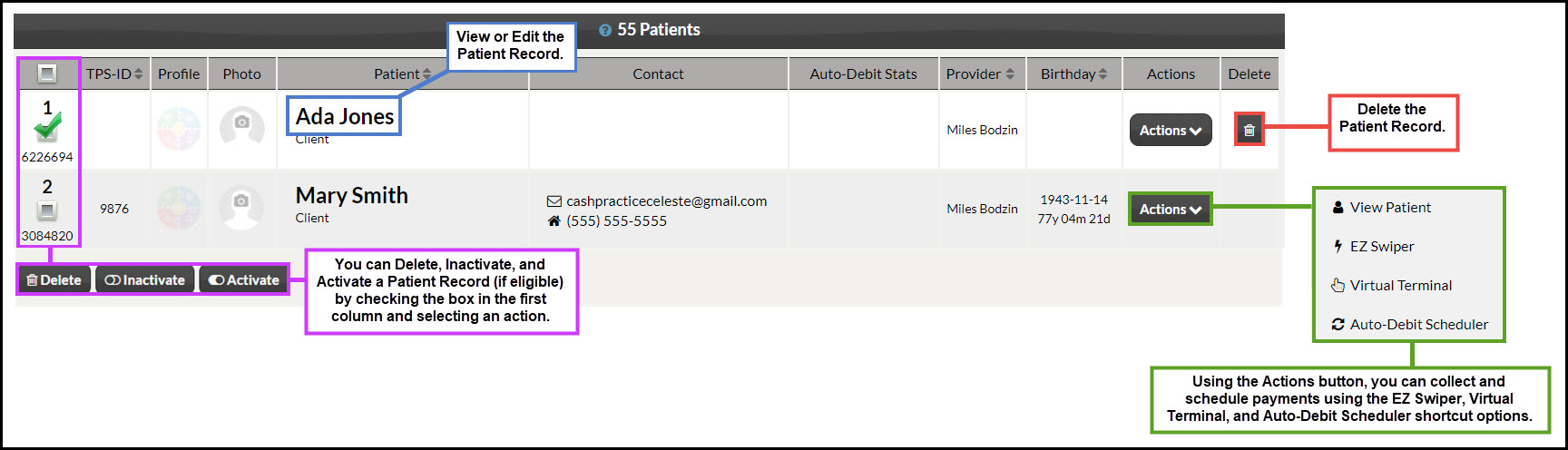Quick Search
BASIC SEARCH
Step 1: From the [Patients] menu → Select [Search Patients].
Step 2: Enter the necessary search criteria and click [Search]. We find the fastest way to find one person, in particular, is to enter the first two letters of the first name and the first two letters of the last name.

ADVANCED SEARCH
Step 1: From the [Patients] menu → Select [Search Patients].
Step 2: Use the different tabs to define your search.
Step 3: Use the buttons to complete an action.