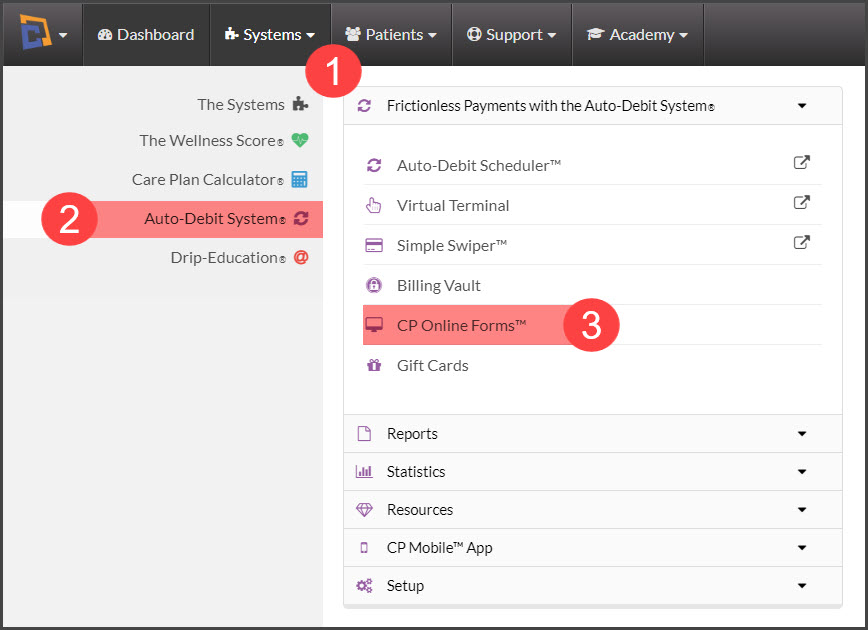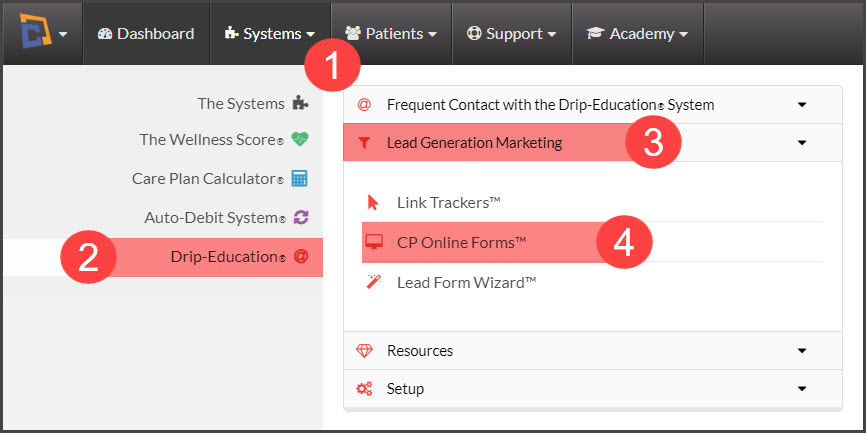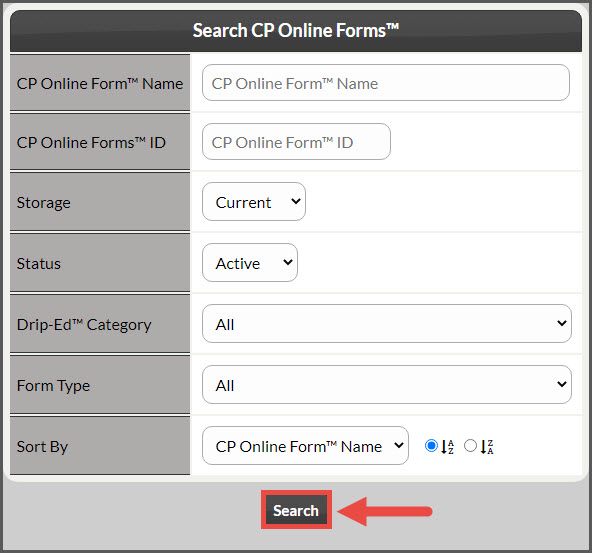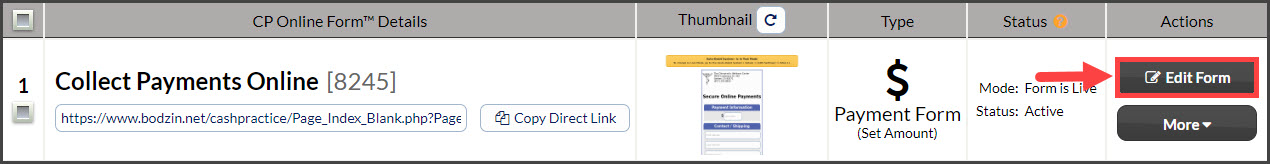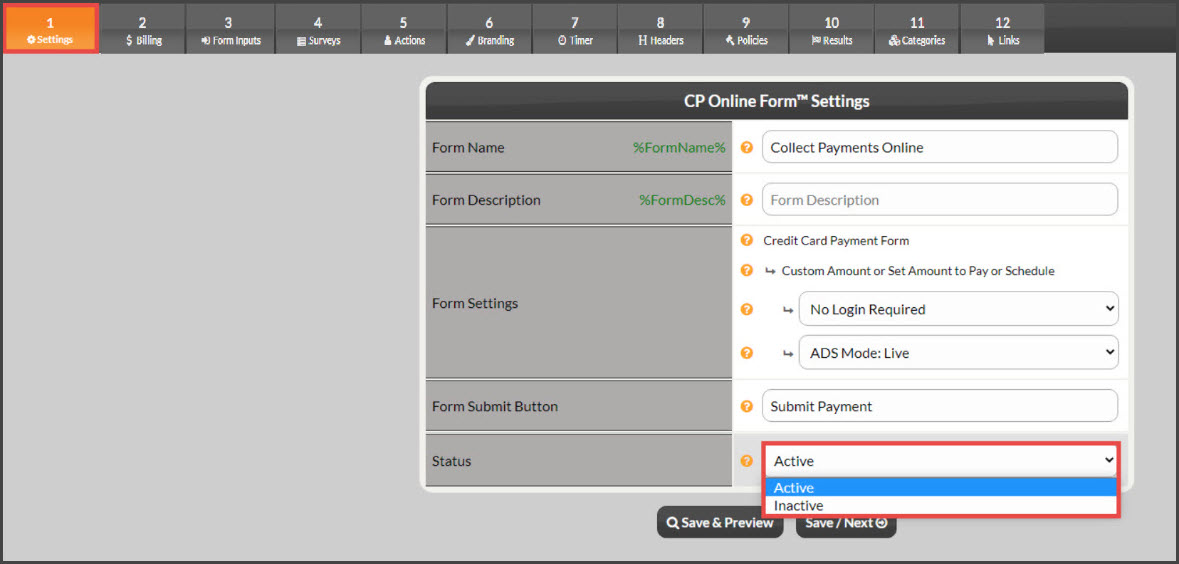To [activate/inactivate] the online forms, please choose the correct instructions for the Auto-Debit Form OR the Drip Ed™ Form:
(ADS Form)
Option A: Hover over the [Systems] menu → click on the [Auto-Debit System® ] → [CP Online Forms™].
(DES Form)
Option B: Hover over the [Systems] menu → click on the [Drip-Education®] menu → [Lead Generation Marketing] → [CP Online Forms™].
Step 1: From the search options→ Search for the form you want to take action on.
Step 2: From the list of forms, locate the form you want to take action on. Click on the [Edit Form] button.
Step 3: From the [Step 1 Settings] tab→ locate the [Status] field and change the status of the form to [Active] or [Inactive] → click [Save].
- Active - will allow the form to be used.
- Inactive - will not allow the form to be used.