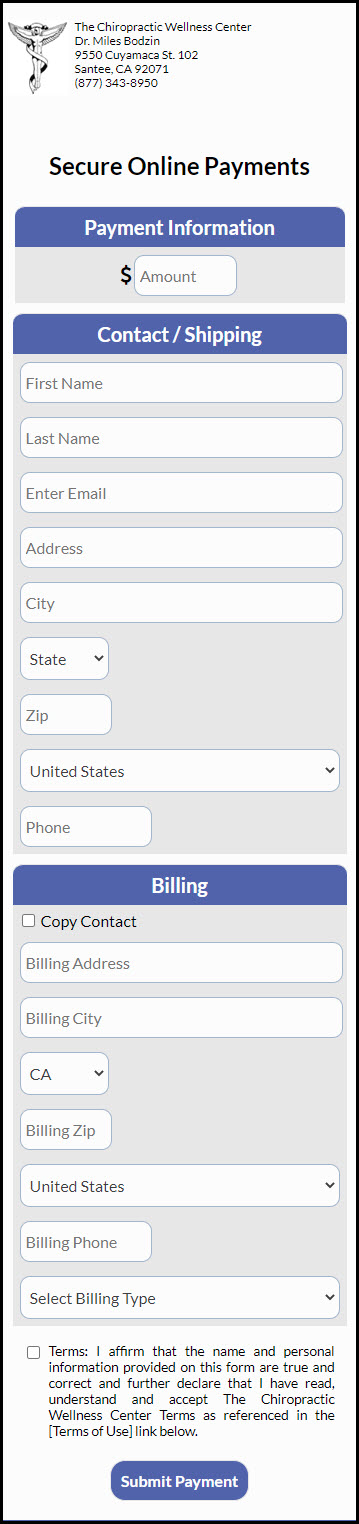Do you need an easy way to collect a payment from a patient via email or through your website? Do you wish you had the ability to sell products or services from your website? Watch the video below:
By using the CP Online Forms through your Auto-Debit System® you can easily create links to embed into an email or your website so that the patients themselves can quickly make one-time payments or recurring payments to you!
In fact, we have pre-loaded a few CP Online forms within your account to help get you started!
The CP Online Forms is a web page that a patient fills out to complete a registration form or process payments (the possibilities are endless). You can post the CP Online Form with a URL link and/or HTML code.
You can create an unlimited number of customized CP Online Forms for any purpose you want - payments, memberships, products, services, lead generation, etc. The forms can be set up and used in several different ways, depending on which CP Online Forms your membership includes.
The following is a description of each of the types of CP Online Forms you can subscribe to.
- Auto-Debit System: User-Defined Settings - Use this setting if you want to define the payment parameters. Perfect for Subscriptions, Mini-Sites, Gift Certificates, etc.
- Auto-Debit System: Customer Inputs Fee To Pay or Schedule - Use this setting if you want the customer to be able to input an amount or you define the amount that the patient will make a one-time payment or schedule a recurring monthly payment. Perfect for Billing, Memberships, Subscriptions & more!
- Auto-Debit System: Pay Now Link - This allows you to quickly send a secure online payment form via email and get paid!
- Drip-Education System: Lead Generation - Use this setting to use the CP Online Form as a Lead Generation Form. No billing info is collected in this setting.